Die Planung - Arbeiten mit der Planung - Rund um Vorgänge - Ressourcen zuordnenChanging resources |




|
Die Planung - Arbeiten mit der Planung - Rund um Vorgänge - Ressourcen zuordnenChanging resources |




|
When you replace a resource with a completely different and will thus have to change one or more values, you can safely delete the old assignment and then create a new one. In general, however, you want e.g. an employee of a department to assign a specific task, which was previously (in the general planning) only his department assigned. To achieve this you do not have to create a new assignment, transfer the values from the old to the new by hand and drop the old assignment. You support PLANOUT with the resources exchanger. With the icon in the toolbar you can achieve the Tools menu or by pressing F12. Because the resource exchange depends on the current selection in the project table, select firstly the operation, whose resources you want to swap. It is also possible to swap a resource in all operations of a project or summary task, then select the appropriate project or the total process. The resources exchanger now displays on the left side of all hitherto existing resources that can not be changed. On the right side, the same resources are once again here but edited. In the example, the process is the resource group involved rg1 and should be replaced by the resource r1.
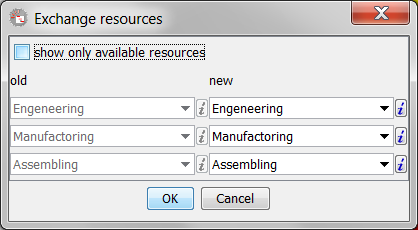
The resources exchanger
The resource r1 will be selected on the right side of the collapsed list or the "i" button is selected, and the dialog is confirmed with OK. The rest PLANOUT executes it for you. The resources are shared and the values inherited from the old to the new resource allocation, done.
Note: |
The selection option "Show only free resources" has the same function as a new resource allocation. |