Ressourcenmanager - Resources in <%APP NAME%>Create a resource role |




|
Resource roles are another structural element in <%% APP_NAME>. In many cases it is necessary to consider the resources not only within your company structure, but to group resources according to their abilities. These can be used in <%% APP_NAME> Resources roles.
Resource roles are similar to resource groups. You can receive from their associated resource capacity, but it is not possible to allocate resources roles themselves capacities. Also a structuring in "sub-roles" is not possible. However, it is in contrast to the resource groups possible, a single resource multiple resources assign roles.
To assign a single resource resources role, you must first create a resource role. This is possible through the context menu of "roles" on the "File" menu and the toolbar. Select "Create new resources role," it appears the Properties dialog for your new resource role. Enter a descriptive name.
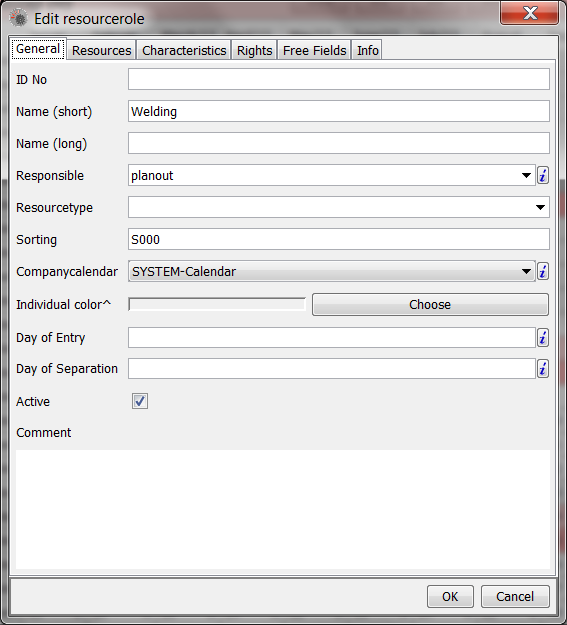
The resource role 'welding'
To this resource role assign resources, you have to save them first. This is confirmed by the dialog with "OK".
Then select "Add Resource" from the context menu of the newly created resource role, and select the following dialog from all the resources that you want to add the resource role.
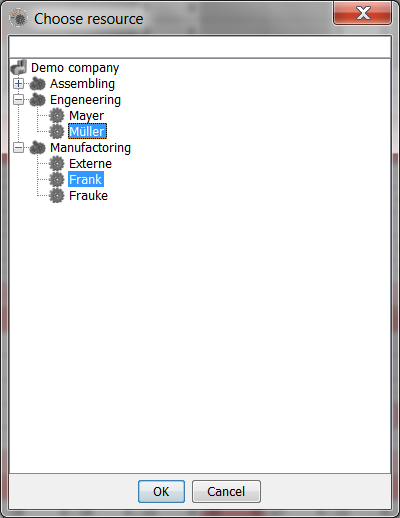
Select the added resources
By pressing "OK" the resources of the resource role is added.
Now you need PLANOUT but still tell how much of each resource capacity of the respective roles and instructions for any resource group should be passed. By default the following applies: The total capacity is transferred to the group and no capacity at the resource roles. If you want to change this, you have to adapt to the now well positioned below the resource role the corresponding resource capacity distribution.
Attention |
Displayed below the resource roles resources provide the same resources as those under "Resources" They only shown again here for clarity. A change to the resources presented here will change the above resources as well. There are no copies of the top resources but these yourself! |