Ressourcenmanager - Resources in <%APP NAME%>To group resources |




|
At next, we illustrate how to group resources. This is recommended for clarity on individual resources but especially for the later planning stages.
By structuring a resource in a group, we create the opportunity to plan with resource groups, as long as we do not want to commit to a single resource or can. This is possible, since PLANOUT may further extend the capabilities of the individual resources in the resource groups. If the resource structure reflects the company structure, you can perform in an early planning phase planning with resource groups as departments meet. Later, you can, if necessary, exchange the resources simply against any employee of the Department without having to recreate the entire design from scratch.To group individual resources, you first need to create resource groups. A resource group is in <%% APP_NAME> nothing more than a resource with lower resources. Thus we first need resources that do not have their own capacities. This is available even later by its sub resources. Insert first a resource of type a descriptive name.
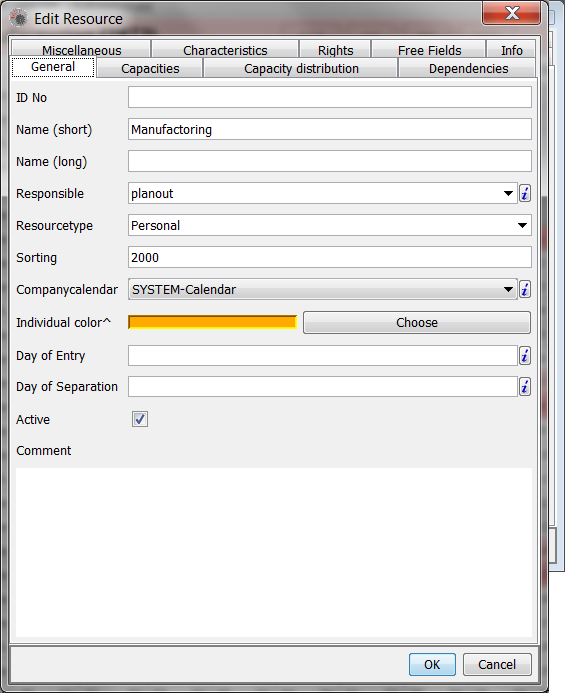
The resource group machine
Please do not assign any own capacities to a resource.
Now you can successively the resources that are to be subordinated to this select and select "subordinate resource" from the context menu.
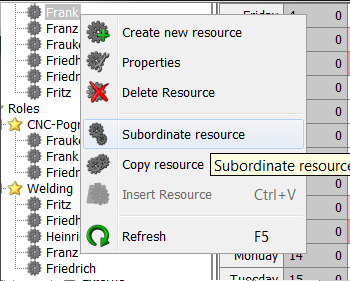
Subordinate this resource
In the dialog then select the newly created resource group. This resource group is then subordinated to the selected resource.
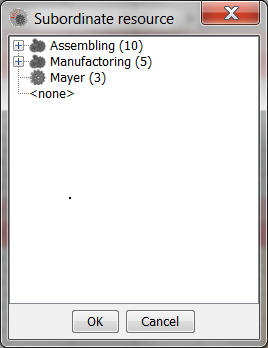
Select the resource group
Proceed to create the same with the other resources and group the resource groups to create an image of your company structure.