Ressourcenmanager - Resources in <%APP NAME%>A consideration for capacity distribution |




|
In the distribution of capacity on resource groups and resource roles, you should be very deliberate.
By the fact that you can allocate resources to multiple roles and resources to each resource group, there is a possibility that you are driving a resource passively. Which means that the resource is a total of more than it has more capacity actually. The capacity distribution of the Properties dialog, you can make any resource in the "capacity allocation". In the example, a resource is overloaded passive, what you'll see from PLANOUT through the red deposit in the total field.
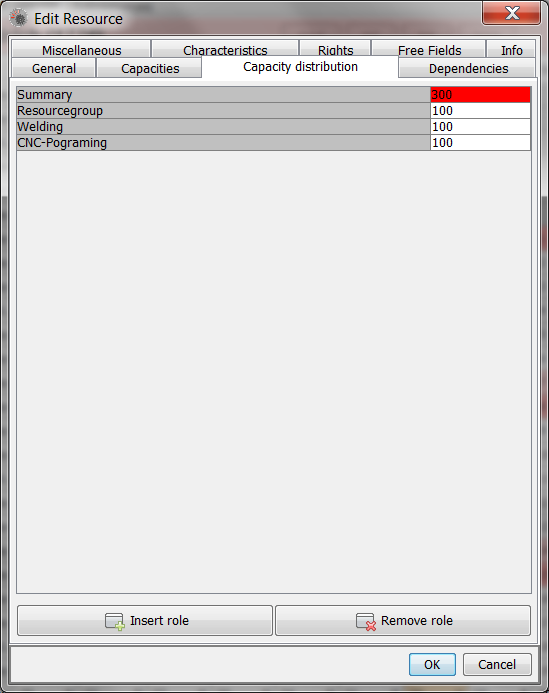
An exemplary capacity distribution
As long as you do not plan on such a resource with the resources roles PLANOUT will be able to work properly. However, if you work with a resource roles, it may happen that you capacity that was already planned by another resource role, the resource group or individual resource plan again with another resource role. Can PLANOUT determine this, however, since both the resource group that each individual resource and the resource roles can not be overloaded directly, yet the resource is not enough capacity is available. So avoid such conditions, to allow for proper planning.
However, if you limit the amount of capacity to a maximum of 100%, you will probably utilize a resource is really very rare, as the share in the resources or roles of the resource group can not be estimated, the remaining until the full utilization of the actual resource. In this case you would have to balance the planning to the extent that all of the shares of the resource capacity is being utilized in the roles and resources of the resource group. However, this is practically impossible.
The safest way is therefore to group the resources in roles, but this is no capacity to pass. In the planning and then select them on demand from the role of a suitable resource for the corresponding operation. This ensures that the resource can perform the operation also, but it can not happen that capacity in other roles resources can be re-scheduled. If you in the planning but the availability of capacity of resources of a given resource role interest at a particular time, you can load the appropriate resources to expand the role and resource overview. There you will see reference to the existing burdens how much capacity the individual resources of the resource role can still provide.