Ressourcenmanager - Resources in <%APP NAME%> - Create a resourceResource properties: Capacities |




|
In this area, the actual capacity of the resource is determined based on its operating calendar. This is a process that is usually needed only once per resource.
In the first line, you can specify the unit of capacity. PLANOUT works internally with the unit hours, but gives you the opportunity to enter a different unit. Thus, it is necessary that you plan responsibly even within this unit as <%% APP_NAME> your input in this regard can not be checked for plausibility.
In the next line, you can either add a capacity for every day or specify to remove the selection option for each day an individual number of hours. The calculation of the actual capacity of the resource on each calendar then takes place in connection with the operation calendar is the resource based. If you e.g. Here a standard capacity has entered for each day of 8 hours, but on Saturdays, Sundays and public holidays in the shop calendar have given a working time of 0%, the resource on these days will automatically have the appropriate capacity 0, since 0% of 8 hours 0 hours result. Enter e.g. contrast Operating in a calendar on Saturdays at 50%, are those resources, on every Saturday, the holiday is not automatically have 4 hours of capacity. Thus can be mapped quite dynamic almost every company working.
By specifying the number of units of work, you can summarize the same resources, such as identical machines that fulfill the same task. You enter all the settings for a single resource, and can then specify here how many of these units of work are available. In order to multiply the available capacity, without having to add each machine individually. Another advantage is that the units of work can also increase if you just buy another machine in order to achieve a higher capacity.
The risk weight is a statement with which the reaction can be controlled by events in PLANOUT to overload their resources. It is in the planning possible to switch the view to display the risks of operations. In view of these processes are highlighted when they are threatened by overloading its resources in its execution. A factor behind the process shows the level of risk to operations beyond the level of their actual capacity addition. A process which produces at a resource 16 hours exposure a day but it can provide only 8 hours capacity available overloaded, this by a factor of one, so the simple of its available capacity. At a load of 32 hours, this factor is equal to 3, that is three times the available capacity as overload. Now is the risk weight of a resource changes, the hazard that can cause the resource in a process can be increased or decreased. For example, a risk weight of 50% registered, it would be at a load of 32 hours, the risk factor of the process only 1.5 instead of 3 The risk weight but can also be set to 0%, so that the resource can be overloaded indefinitely without jeopardizing the operation.
With load factor, you have the option of associating a resource maximum loading / or congestion. You will need every resource allocation (e.g. when creating) Select this resource to a task under "Resources", then select the bottom option selection "is dispatched to [%]" and behind it "value from resource". This means that the value entered in the resource use and always up to a maximum value of this burden.
With the productivity factor, you can specify how much work can a resource on a task indeed. In many cases it is not possible for an employee to work the entire work on a task, as he has done in addition to other tasks. Sun fall e.g. among workers who operate machines regularly to visual inspections of the machine, but which can be assigned to any particular process. These and similar capacity losses can be taken into account with the productivity factor. With it, you enter so, what percentage can be from actually existing capacity and planned by really PLANOUT. Meaningful values are merely up to 100%.
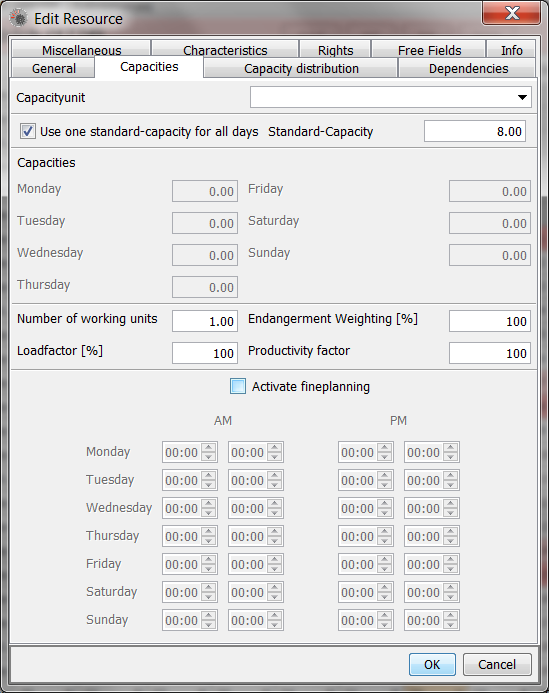
The settings of capacities