Ressourcenmanager - Resources in <%APP NAME%> - Create a resourceResource properties: General |




|
It appears the properties dialog of the resource with the "General" area.
The only field that is filled in is mandatory, the short name (name (short)) of the resource, as it is used in almost every indicator of the resource. Internally, the resource is identified by an internal ID number, so this name can be entered more than once, leading to confusion, but mostly.
You also can assign a unique ID field in the first number, which e.g. may be the serial number of a machine or the personnel number of an employee. This is not the internal number by which the resource is managed by PLANOUT.
The long name (name (long)) is optional, it can be used in some displays of the resource.
As head of the currently logged on user is selected. Use the arrow button or the little "i" here, any other PLANOUT users or user groups can be selected.
When necessary, you can categorize your resources in the resource Type field. Some reports in <%% APP_NAME> work in this way, only with resources that have entered a word that starts with "staff".
Next, the operation can be selected calendar, which is based on this resource. On this basis, the capacity (daily possible work rate) of the resource in the "Capacities" is set.
With the option "Custom Color", you can assign different colors to the resources that are in the detailed planning wizard then colored.
The check box "use in detailed planning" allows the use of the resource in the detailed planning wizard. If the resource is not marked with this option, it is disabled in the display.
Finally, you can still enter in the comments box a freely selectable, multi-line comment, if you wish.
.
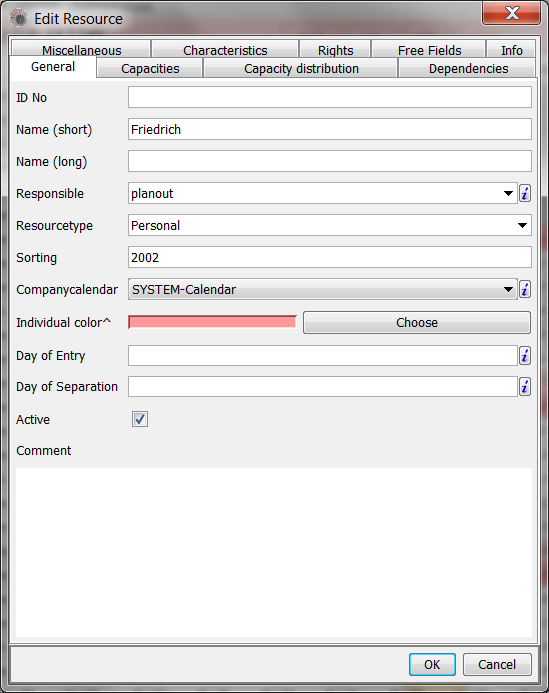
The properties of the new resource