Planning - The User Interface - The menuThe menu insert |




|
The menu insert contains the following options.
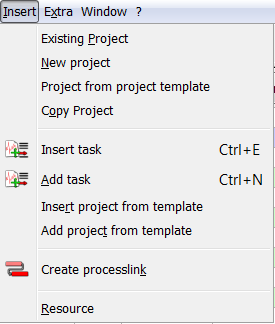
The menu insert
|
Inserts an existing project in the planning view (only planning view) |
|
Inserts a new blank project (only planning view). Automatically it will be shown a list of project characteristics. |
|
Inserts a new project, which was created with a project template (only planning view). Automatically it will be shown a list of project characteristics. |
|
Inserts a new project, which was copied from a existing project (only planning view). Automatically it will be shown a list of project characteristics. |
|
Inserts a new task in the project above the selected operation. |
|
Adds a new operation at the end of the tasklist in the hierarchy, in which the selected task is. |
|
With this action an excisting project template as an operation can be added before the selected operation (only planning view) |
|
With this action an excisting project template as an operation can be added at the bottom of the operation list, in which the selected task is. (only planning view) |
|
With this action it is possible to create a processlink between a selected and a further task. |
|
Inserts a resource in a view. This can be for example a discrete or resource view in a planning view. It is however not possible, to add resources in tasks. Please use therefore the ressources-assignment in the toolbar or the propertiesdialog of the task. |