Planning - The User Interface - The menuThe menu extras |




|
Nearly all options in the menu extras need a choice in the project table to make it possible to work with. Before using an action in this menu please always chose the wanted object in the project table, with whom you are going to apply the action. The menu includes following options.
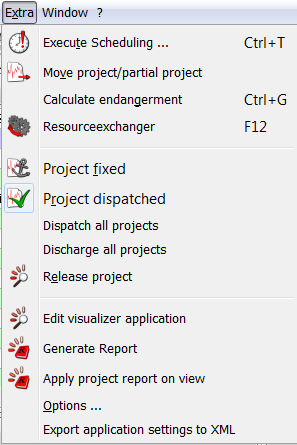
The menu extras
|
Scheduling dialog for the first selected project is being executed. |
|
It appears a dialog, in which you can specify the time, a project oder partialproject should be moved. |
|
It runs the calculate endangerment and updates the view of endangement. Usually the endangement is automatically calculated. |
|
It appears a dialog, in whom resources, selected already in task or project, can be exchanged with other resources or groups of resources. |
|
With this action a project can be fixed or if already fixed it can be released. A fixed project can be recognized with an anchor and coloured highlighter in the icon of the project table. A fixed project can not be moved anymore. |
|
With this action a project can be patched or dispatched. A patched project can be recognized with rings and coloured highlighter before the icon. Only patched projects can produce tension. |
|
All operations of a project will be released. |
|
Opens a assistant, with whom you can edit the visualizer application. |
|
With this action it appears a dialog, you can generate a report on the local server. |
|
Opens a screen in which performance and appearance can be set. |