Planning - The User Interface - context menuof resources |




|
The first entry in the context menu of a resource or its burden entries will only work properly if one or more entries or burden entries are selected and the resource itself is used in a project. A distinction is made between individual resources and resource groups.
You can select burden entries by holding down the shift key and using the mouse at the same time. Then click successively to all desired burdons. You can identify a selected burdon on the four white squares in the corners. You can also select multiple contiguous entries by dragging with the mouse pointer over it. To do this, hold down the Ctrl key, the mouse pointer turns into a diagonal double arrow. If you move the mouse now, the burden entries are framed by a red border. By releasing the mouse button, all entries, lying within the red frame, are selected.
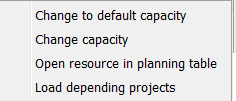
The context menu of a resource or their burden
|
Loads all projects, in which exactly this resource is scheduled at least once in the planing view. |
|
Opens resource in a new planning table. |