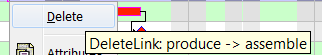To open the dialog box for task links, you have to click the task link line with the right mouse button and select the "Properties" button. The line changes its color when it is moved.
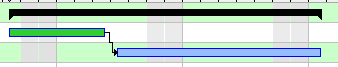
Normal Link view

Highlighted Link
If you have a look at the both screen-shots above, you see, that the link below and the tasks are highlightened with pink color. This means, that the link is selected and it is possible to open the context menu by clicking the right button on the mouse.
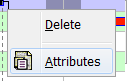
The context-menu of a task-link
|
Deletes the task-link. |
|
Opens the properties dialog of the task-link. |
The properties dialog of task-link is explained in detail under the "Properties dialog". Click here??? to get there.