Planning - Working with the planning - All about tasks - Assign resourcesNew resource assignment |




|
As a resource allocation is tied to the resource, you can only press the Add button in the Resources section of an operation in the Resource Assignment dialog that appears select a resource. In all other cases, this is impossible with the resource allocation dialog. If you want to choose a resource allocation, use the easiest resources exchanger.
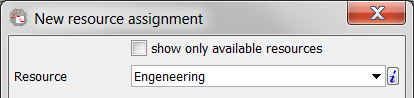
Create a new resource assignment
To select a resource, enter either the name or initial directly, choose from the list or fold over the "i" button.
Note: |
Should only resources be available, that have (even non-operating days) of the period of the operation still capacity available at least one day, the option "Show only available resource" can be selected. |
The other options are identical to change a resource assignment, and therefore there will be explained.