Planning - Working with the planning - All about projectsThe project selection dialog |




|
The project selection dialog shows all projects that correspond to the options in the lower part. As standard you are displayed almost all the projects that are available for you. The only restrictions that are taken in the standard selection is that projects will only be shown to the Status Unresolved Status Logged out. Thus, the status Completed and Cancelled will fall out, projects with this status will not be displayed. Project templates are also hidden.
Tip: |
When you click on a project in project selection dialog with the right mouse button, you can preview the structure of the project.
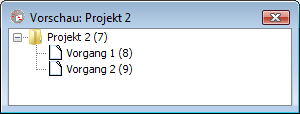 Preview for project 2 |
If you make changes in this dialog, you must confirm this by pressing the "Update" button. Thus, the display is updated with the currently registered options.
Note: |
It is possible that you can not see a project despite it meets all the registered options. This is by means of access control in the Project Properties dialog (the "Rights") and the assignment of your PLANOUT - User to a restricted group of the project possible. |
The options in this dialog make it possible to filter a large number of projects so that you can quickly find the project you are looking for. This of course it helps to know about all the options.The first two choices are self-explanatory, showing only projects and that other project templates only. It is also possible to select both.The third choice option only makes sense if a limitation period of the project takes place. For then you can select this option by not only see projects that are completely within the selected time range, but just even those that have only one task, which is in the time range, or at least cuts. If you are interested so for projects that will be carried out in a given month, you should select this option.The status of projects can also be important. If you e.g. want to continue working on a plan, be sure you are not interested in projects that have a status as Started, Finished or Canceled. The order of the status values is ascendant following: Pending, Approved, Started, Open, Closed, Cancelled. Thus, you would probably look for a project with status between Pending and Pending (maximum Released).The next two fields are self-explanatory again. If you can charge for projects of a certain one PLANOUT - user search and keyword you can type the keyword of the project, the project you are looking for.
For all entries please note that all options are always to be met. For example, you have set the status of started to Canceled and additionally specified a date, a project must have both the appropriate status (Started, Paused, Finished or Canceled) and lie completely within the specified time range. It may protrude no action about it!To be noted is no longer an option to empty the box just to search for all possible values of this option.