User manager - User InterfaceUser, Groups and user roles |




|
The left part of the window the user are displayed and can be selected to perform various actions with them or to get more information. They are in "user" groups, "groups" and "roles".
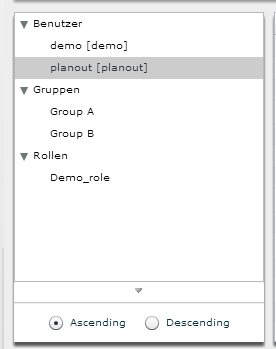
User, groups and roles
The actual PLANOUT - Users are Himself in "user". This in turn may one or more <APP_NAME%%> - groups and a maximum of PLANOUT - user role assigned.
To identify affiliations PLANOUT - groups or PLANOUT - user roles, it is sufficient, a PLANOUT - group or a PLANOUT - - user, PLANOUT User Role select. Then appear in the right table, the related information.
If you are interested in the detailed properties of an item they just double click on it and it will open the Properties window.
In the lower part of the tree is a small arrow pointing upward. When you press it, the sorting filters, specify whether you can use to open the <%% APP_NAME> - Users will be sorted alphabetically in ascending or descending.