Planning - The User Interface - Planning- and project viewProjects in the view |




|
There are several ways in <%% APP_NAME> create projects, edit and upload.
In an empty plan view, as it appears at the start of planning usually, you can load an existing or new project, the easiest on the "Insert" menu. Please also note the difference between eg the menu item "Open Project" in the "File" menu and the menu item "existing project" in the "Insert" menu. To open a project, Planout will close the design view and open a view with the selected project. If you want to view multiple projects simultaneously, you must use the "Insert" menu to work in the current plan view further.
If you need a blank design view, you can open a new planning view by the menu bar "file" and the item "New View" -> Open "design view". If you no longer need to view the current plan, you can in this case use also in the menu bar "File" the menu item "close planning view". Thus, the actual planning view is closed and an empty design view displayed, if no further planning view is open.
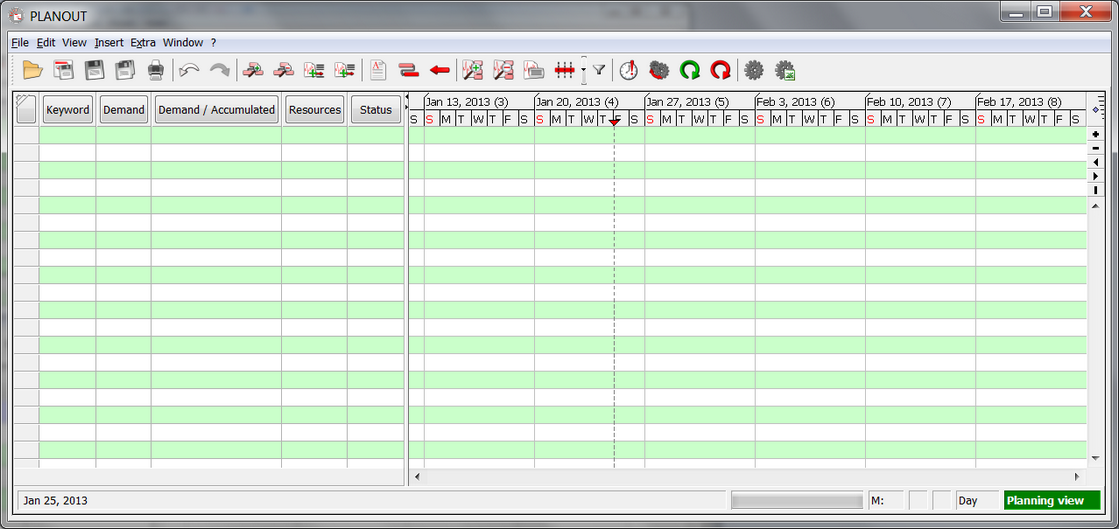
Planning view