Planning - The User InterfaceThe menu |




|
With the different menus different actions can be executed. If the options of the menu have shortkeys, you can use them for a action without clicking in the menu-bar.
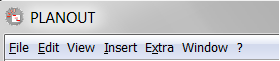
The menu
In the different menus all sorts of actions may already have a status or an element is already choosen. This will be illustrated before the menu option like the following table demonstrates.
|
This sign before a option has the meaning of an active menu option. |
|
If a menu option has a sign, so this sign (just as you see it in the example) is highlighted in colour, if the menu option is activated. |
|
In the contrary the same menu option, if it is deactivated. |
|
If it is possible to choose between different parameters, the current active parameter will be shown with this sign.??? |