Planning - The User Interface - The menusThe menu 'File' |




|
The menu option 'file' includes the following option:
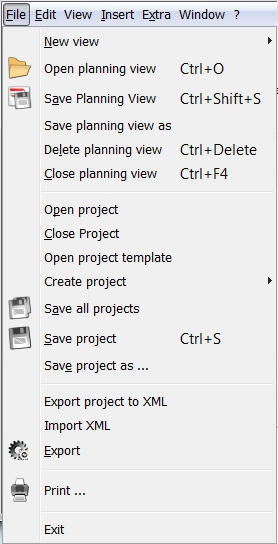
The menu 'file'
|
Opens a new view. It opens, depending on the selection, a view in a separate screen. |
|
Opens an excisting planning view. As this happens in the actual screen, the actual planning view will be closed before. |
|
Saves the actual planning view |
|
Saves the actual planning view as a new file-name (only planning-view) |
|
The actual planning view is being deleted. The integrated projects however are not concerned of this step. |
|
Closes the actual planning view (only planning view)) |
|
Open project. The actual planning view will be closed and turned into another planning view, in which the project, you are going to chose, will be opened. |
|
Open a project template. The actual planning view will be closed and turned into another planning view, in which the project templete, you are going to chose, will be opened. |
|
Creates a new project. The actual planning view will be closed and turned into another planning view. in which the project templete, you are going to chose, will be opened. aktuelle Planungsansicht wird geschlossen und in eine Projektansicht gewandelt. In this planning view there will created a new project, depending on the choice you made. |
|
Save all visible projects. All uploaded projects will be saved in the actual planning view. |
|
Save the actual project. |
|
The name of the actual project will be changed and saved with a new name. |
|
Exports the actual project in the file format 'csv'. |
|
Prints the actual project. |
|
Quits the planning and further opened planning views, which were opened from the planning. |