Planning - The User Interface - Context menuof Projects |




|
The context menu of a project differs in some respects from that of a process, since many project-specific actions are available.
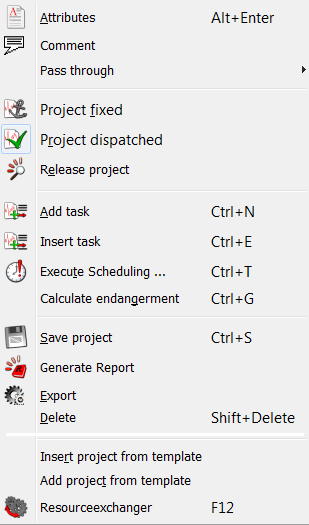
The context menu of projects
|
Opens the properties dialog of the selected project. |
|
Opens a dialog to enter a comment for the selected project. |
|
Fixes the project and all its operations, or dissolves the fixation again. |
|
Patches the project and all of its operations, or dispatches it. |
|
Changes the status of the project and its operations into Released status, if the current status is smaller (Pending). Ändert den Status des Projektes und seiner Vorgänge auf Freigegeben, falls der derzeitige Status kleiner ist (Unerledigt). |
|
Adds a new task to the end of the top-level operation of the project. |
|
Opens the scheduling dialogue for the first selected project. |
|
Performs calculation of endangement and updates view of the risk. Usually the risk is calculated automatically after a change. |
|
Saves the project in the database. |
|
Opens a selection dialog, in which you can view with the various reports on the local machine. |
|
Exports the project into the file format 'csv'. |
|
The project is deleted irretrievably from the database. Attention: This action can not be undone in projects! |
|
This action allows, that an existing project template will be inserted as a process as the first operation of the project. |
|
This action allows, that an existing project template are added to the end of the process as top-level operation of the project. |
|
Opens a dialog, in which with already planned resources (or resource group) of a projects can be replaced by others.
|
Pass through |
You can transfer a couple off attribute from the selected task/project to all subtasks |