Planning - The User InterfaceDrop-Down-menu |




|
The following drop-down menu shows the begin status-, the actual- and planning data of the loaded projects. If using this feature please make note of the colored distinction.
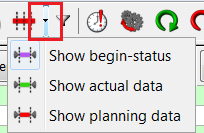
Shows the beginstatus, the actual- and planning data of the project
Showing begin status:
The begin status shows the beginning of the projects and tasks, when the planing was loaded up from the database. In other words the modification since the last saving will be shown.
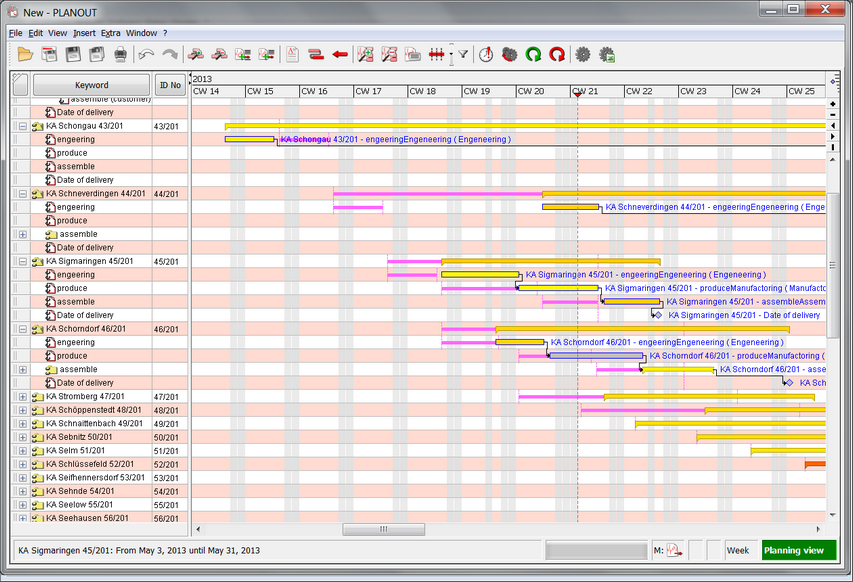
Shows the originally planned sequence of the projects
Showing actual dataI:
The actual data shows the indeed process of the planning. If you look at the task 'organization' (picture below), you can see, that the light green bar reaches till Tuesday, the 09.03.03, although they had already ended on Monday the 09.03.02. For this task three business days were calculated for processing it, but the task actually was done after four business days. So there was a prolonging of one day, i.e. due to illness of two employees.
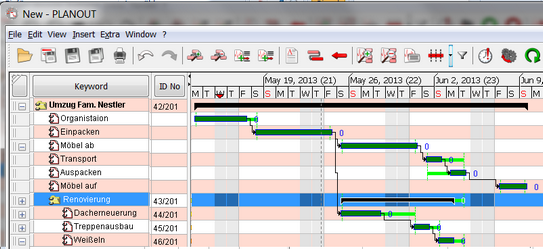
Shows the actual sequence of projects
Showing planning data:
The plan data show the status of the original plan, before it was released.
Regarding the operation "organization" is to recognize that the task bar before a red, thinner bar is available. This displays the originally planned date of the operation. Expected the project should be on Thursday, 02/26/09, started organizing. Because of different occasions, there was now a delay of 3 days, so the project could not be started before Tuesday the 03/03/09. The plan-view data can not be changed anymore after the release of the project, unless this is set post back to the edit status.
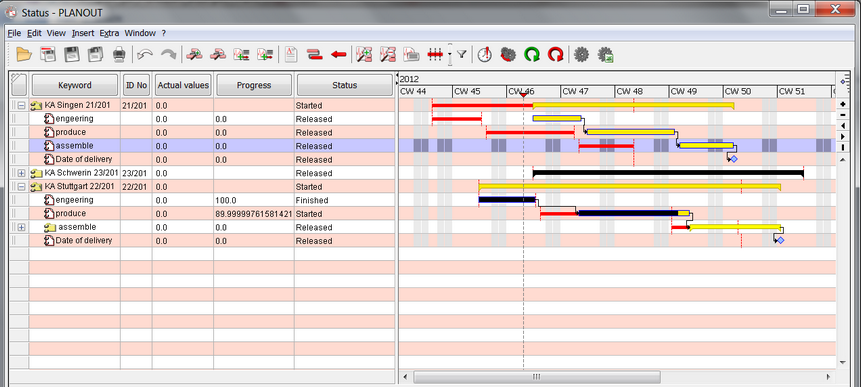
Shows the original project