Characteristic (attribute) bar editorUse the characteristic bar |



|
Characteristic (attribute) bar editorUse the characteristic bar |



|
The previously created list of characteristics was needed for the planning module. As shown in the next step, this can now be used in the project properties and process data in the tab of properties.
The selected feature bar then appears below in the gray box, where it can now be filled with the required values.
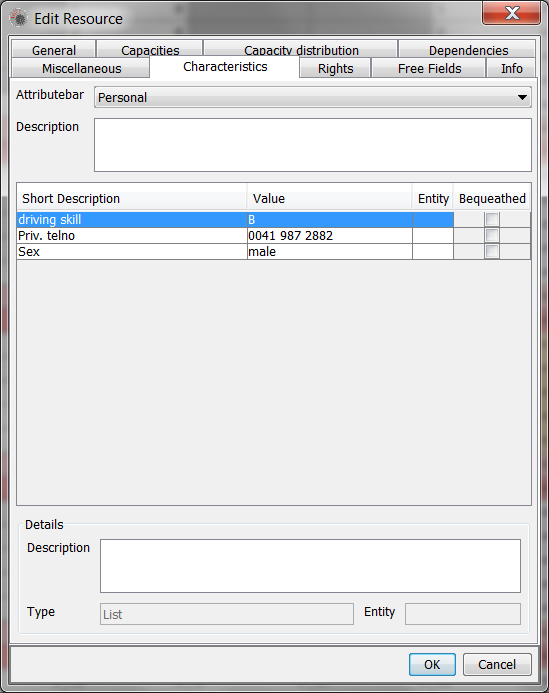
Fill the feature template with the required values
The above description describes the characteristics bar now, the bottom description in the Details frame gives the explanation for the individual characteristic attribute.
At the field Value the required information can now be entered.
With the checkbox can be inherited e.g. in the project properties when creating a project the required values and saved with the enabled field inherited.
If now a task is created for this project, in which these values are again useful, only the field Inherited enabled to reinsert the previously saved values in the Value field.