Properties windows |




|
Property windows (also called attributes) show all fields which belong to a certain data container, such as a resource or a project. By right clicking a record, you can access the properties. Nearly every element in PLANOUT needs a "keyword" in the general tab which is the primary key to identify the record.
Other tabs in property windows are Info tab (contains creation and modification date of record),
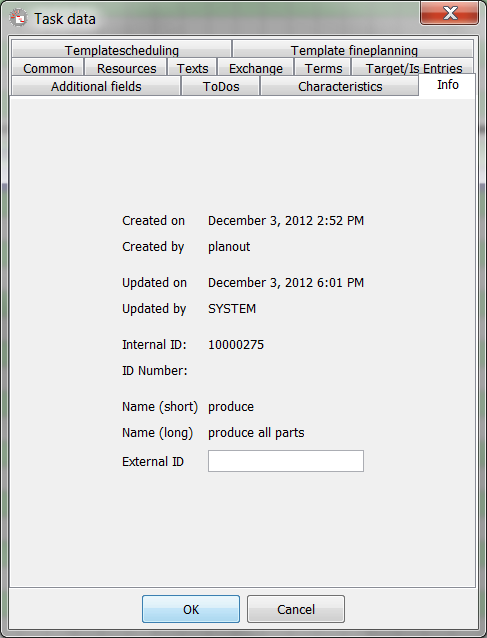
Task informationen
Another fundamental area of the "Additional fields" or "Free Fields" is. It describes a collection of additional information that may be of you gepeichert addition to each individual element. Here are five fields for free text input is available, as well as five selection boxes, the store already been registered and texts for selection.
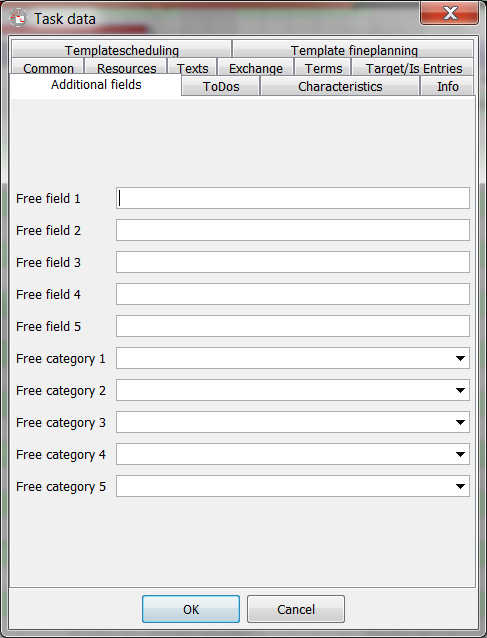
The additional information of a process
Also the range of properties you can find the various properties dialogs. These are precisely the characteristics of resources, PLANOUT - users, activities and activity links. In this section you can edit previously created with the editor of properties of properties for each element. This feature lists you can define very clear and include, for example, in connection with the extended project search. LOPs can save a lot of information that you want to give a single item.
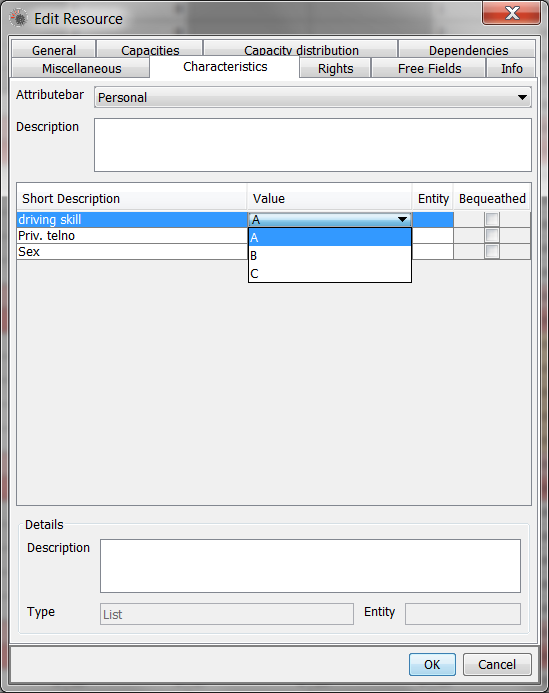
A characteristic bar of a task
In some properties dialogs is also the area of "rights" to be found. He is part of the ACL in <%% APP_NAME> and allows you some PLANOUT - refuse to grant basic rights to user groups or the displayed element. It is both possible given PLANOUT - users simply by their group membership to impose restrictions, as well as certain elements manually assign a group whose restrictions then each PLANOUT - is subject to user, even if he does not this group belongs . The distinction between these two maps, you can make using the type. Permissions with the type "Auto" can not be modified or deleted because it is through group membership PLANOUT - created user. However, at different permissions with the type "Manual", they were created for that item and can therefore be changed.
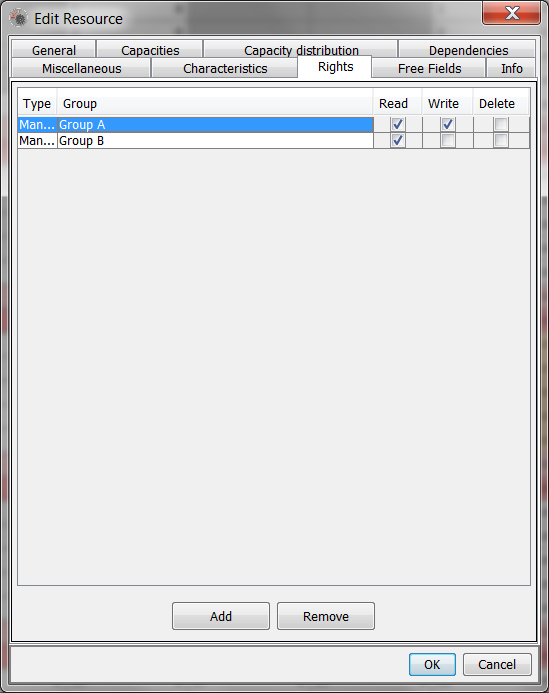
Rights to a user group on a task