Migration Derby zu MS SQL |




|
HowTo Migrate PLANOUT DerbyDB
Use Squirrel to export data.
1.Download and install (everything) Squirrel http://squirrel-sql.sourceforge.net/
2.Add Derby-Driver
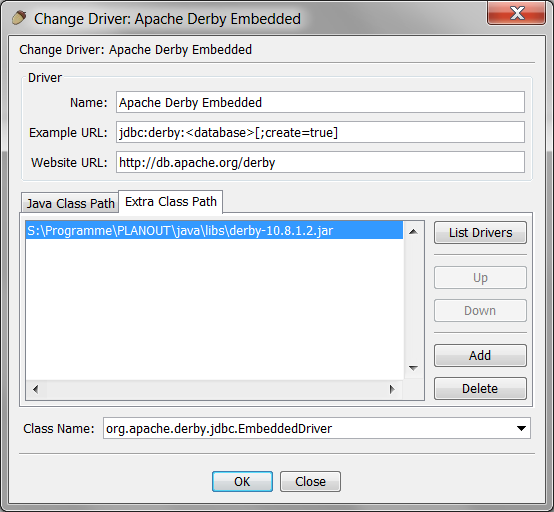
3.Add alias to destination database
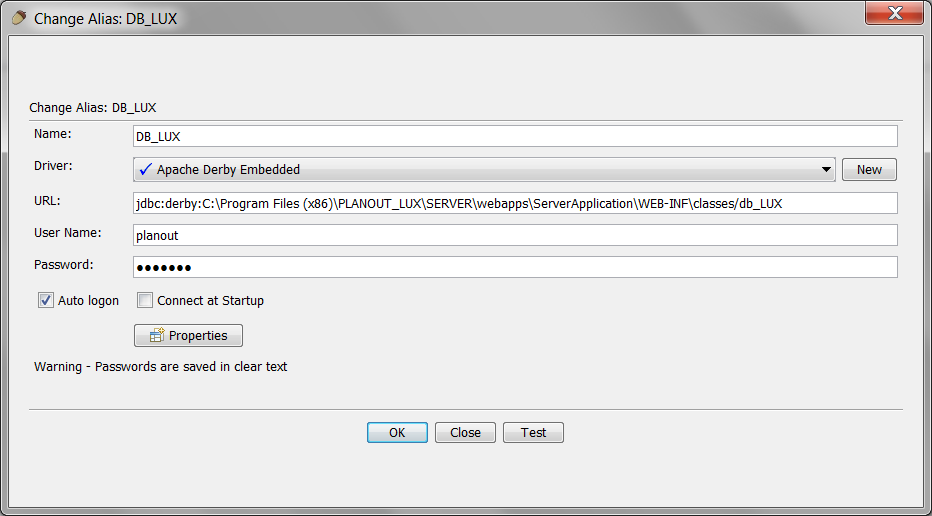
4.Connect to database
DANGER: Stop PLANOUT-Application-Server first.
5.Open the Object-Browser, switch to PLANOUT and open the table folder. Select all Tables.
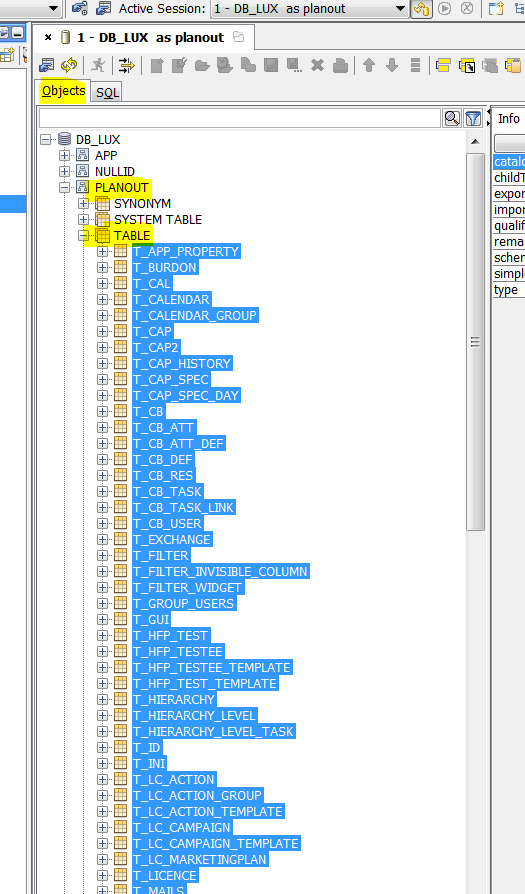
6.By context menue choose “Scripts” then “Create Data Script”
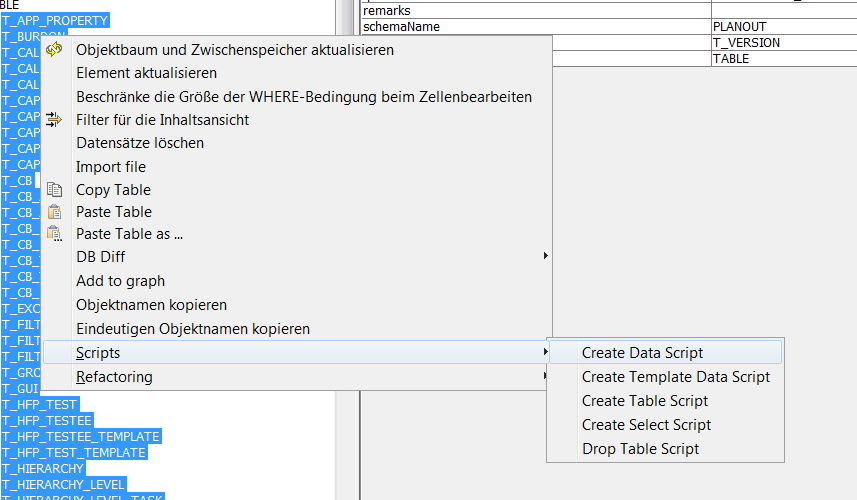
7.Save the results to a file
Prepare exportfile for MS SQL
1.Open the file with an editor. For example: http://notepad-plus-plus.org/
2.Replace expression ‘"PLANOUT".’ with nothing.
3.Replace expression ‘{ts’ with ‘CAST(‘
4.Replace expression ‘{d’ with ‘CAST(‘
5.Replace expression ‘{t’ with ‘CAST(‘
6.Replace expression ‘}’ with ‘ AS datetimeoffset)’
7.Search for ‘BLOB(x’ and modify the T_USER-rows like this
,BLOB(x'761C02D6D1EC73DA30A64D15B100D6F7'),
,0x761C02D6D1EC73DA30A64D15B100D6F7,
Prepare PLANOUT-database on MS SQL-Server
1.Install PLANOUT and start PLANOUT-Server to create schema on the database.
2.Stop PLANOUT-Server
3.Start SQL Server Management Studio an logon SQL-Server with user planout
4.Use the destination database
SQL> USE planout
SQL> GO
5.Delete all tablecontent !DANGER! EXEC sp_MSforeachtable "delete from ? "
6.Disable foreign key constraints. EXEC sp_msforeachtable "ALTER TABLE ? NOCHECK CONSTRAINT all"
7.
Import data
1.Load exportfile with SQL Server Management Studio
2.Execute file
3.Pray
4.At least: EXEC sp_msforeachtable "ALTER TABLE ? WITH CHECK CHECK CONSTRAINT all"
THAT’S GREAT!