User manager - Properties dialog - User propertiesGeneral information |




|
The "General Information" section of a user includes the main information of a PLANOUT - user.
First, of course, whose name in short and long spelling. These two values are used primarily for display within the software. This is followed by the login name and password. Thus, the user needs to PLANOUT - sign applications. Because a user in PLANOUT only a user role may be assigned to a selection field next follows in which a role for the user or not can be selected. If the user is an administrative user (administrator selection option) he has, even with a proper restriction of a role membership, full access to the planning views. By selecting option activated, a user can be disabled or re-enabled. So that user can no longer need to <%% APP_NAME> - sign applications and thus use PLANOUT no longer. This is e.g. useful when the user changes prevent its extinction, but these no longer work with PLANOUT must. In <%% APP_NAME> exists the possibility of using special scripts, for certain actions to send an Email. This feature is currently available only when using an Oracle database, and the scripts have to be developed individually for each user. This function should be used, the user must be here for at least one email address can be entered. You can specify an optional alternate address to which the emails are as CC (ie a copy) sent. The final field is then a free text comment to be entered.
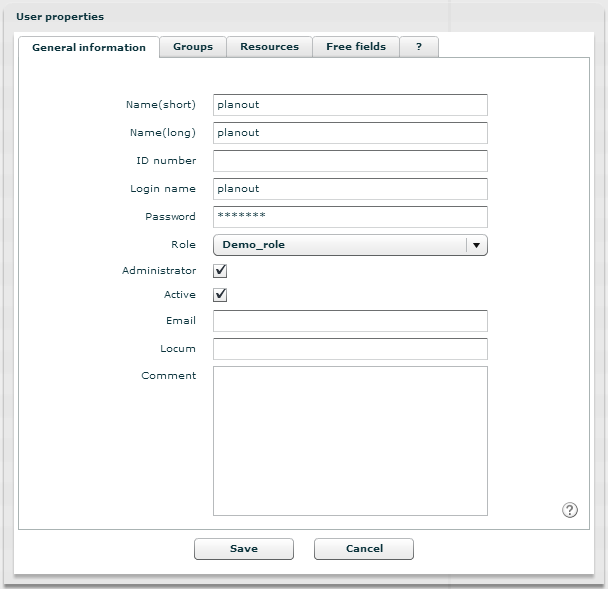
The user properties - general