Planning - The User Interface - Properties dialogRights |




|
In the section "rights" you can assign basic rights. With the "Add" button groups will be selected, and these groups can be for projects or individual files permissions. If a group is not permitted to view the selected activity, set the checkbox "Read" to 0. This automatically disables the right to write and erase also (all 3 rights relate to each other). The procedure is then to see while still in the planning view, however, this group is not entitled to such the procedure call properties.Disabling the right of "letter" allows the users of the registered groups to open the Properties dialog, but they are not entitled to make any changes to it. Deactivation of the right "Delete" does not allow the group to delete the project or task.The individual rights can be assigned for each project and each operation.
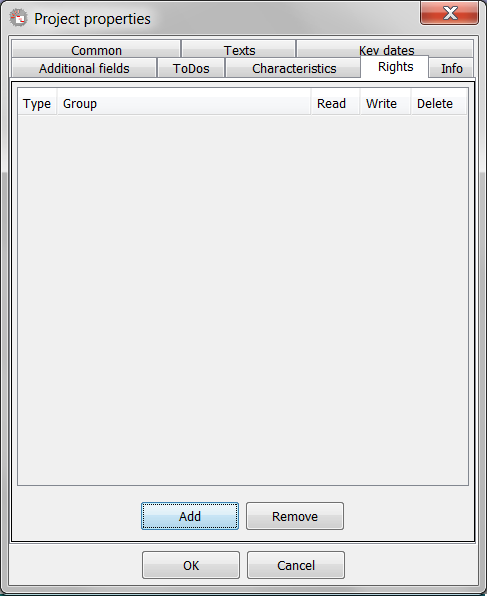
Rights