Planning - The User Interface - Properties dialog - Task properties dialogThe section Target/Is entries |




|
Planning - The User Interface - Properties dialog - Task properties dialogThe section Target/Is entries |




|
In this area you can promote the progress of a process and document. Choose the date of the performance and the resource that the performance has brought. Enter the work performance and / or developed lot and an optional comment and press the Add button in the connection. In the table below you can see the already provided services for this operation. If you want to delete one of them, select it and simply press the Remove button.
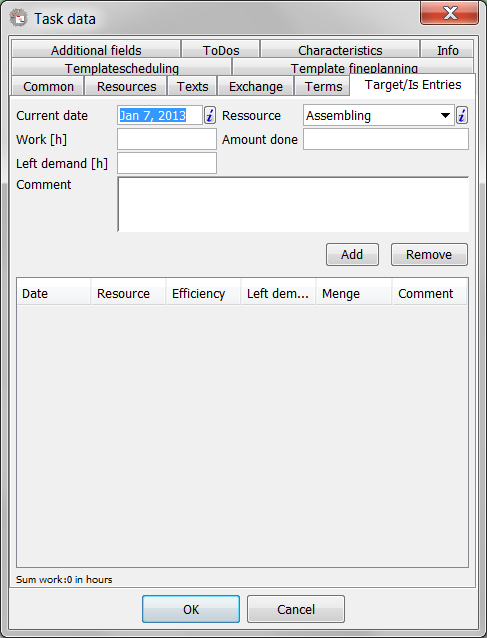
The section Target/Is entries