Planning - The User Interface - Properties dialogThe section basic dates |




|
This area is used to set the dates for the projects and activities to detect and prosecute. It depends of the dates and the status of the project or process together strongly.
As long as the status is set to Pending, the dates are in the "plan" remain free. If the status is changed to Approved, <%% APP_NAME> transfers the current values of the graphical representation of "shall" to "plan" transferred to understand how to know when the process was time-in the original plan. As the process is also now still mobile, it can also be again moved or resized. By doing this, however, only the dates are changed to "shall". Will now the status be changed into Start, the current date, not the "plan" or "should" start date, will be filled the field "Home Is". This procedure does not change the graphical representation of the process, he does not change anymore from this status. At last logically the status should be changed into Finished when the process is complete. Now PLANOUT automatically enters the current date into the field "End If". Even now you continue to see the original dates for the change in status Released, the scheduled dates for the status change, and the final dates on which really started and ended the editing. You can also modify the procedure and affect the status of the dates. You enter in the field "Start" the appropriate starting date, easily accessible via the "i" button, and the status changes automatically into started at the same time the current dates of "shall" be transferred to "plan". In the next step, enter the date of completion of the process in "End If" and the status is automatically is changed into Closed. This also has the advantage that you canbetter change the date of the start or the end better.
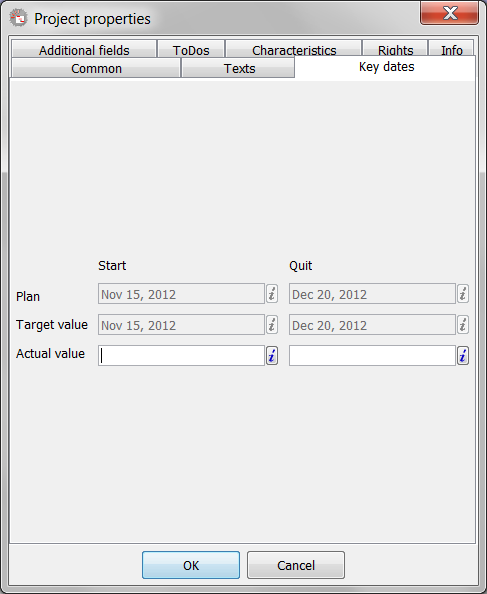
The section basic dates
In the area of appointments of a dialogue process, you can also set any limitations of the process, which are observed at any time lag. This allows you as the example shows to set a latest start date or select one of the other options. If you want an operation on these restrictions to be moved, so you receive a message. But as you can see in the example, the appointments for "actual" for not affected, because they should not move the process and generally do not affect the actual planning, but rather an illustration of the implementation of the planning.
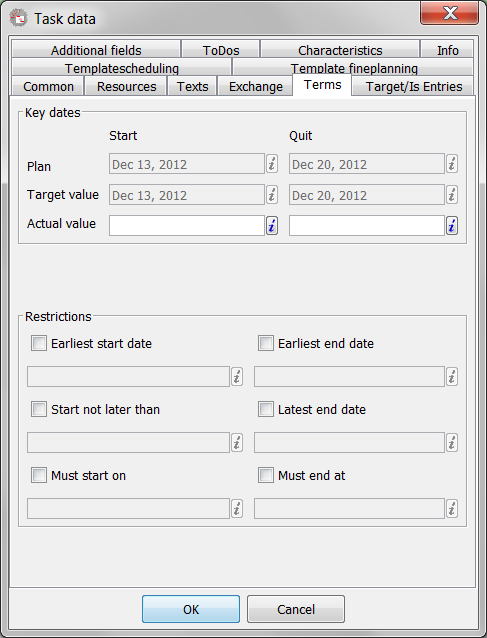
Dates of a task